Design submitted by Justin from the UK.
Justin says: I was doing the usual search on the internet for inspiration, logos, weird shapes or scientific influences and I saw the Cern logo (The LHC or Large Hadron Collider) and I was intrigued by the swirl effect and how lines ran off of it. That simple shape gave the impression of movement and velocity…thus, Centrifuge was born.


Centrifuge is based on the typical analogue format of clock/watch face, 12 at the top, 6 at the bottom…(you know the kind). When the touch sensor at the center of the watch face is pressed the LED’s spin around (see animation) then the hour & minute hands shoot off from the center and point to the relevant time. Single minutes are located in the center of the display and count from 0-9.

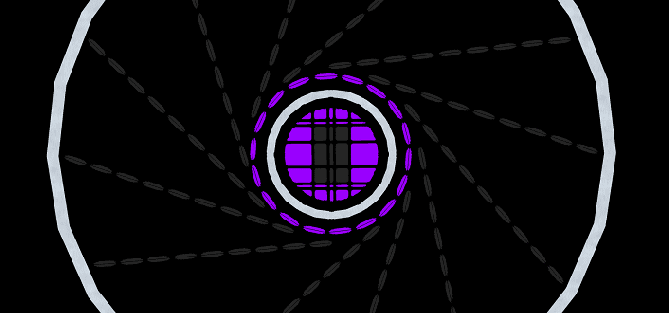
If you like bright and flashy with a hint of futuristic then this one is for you. Time telling is quite easy on this too so it won’t be sneered at by those who don’t wish to devote ages in mastering the method of telling the time. There could be a number of animations capable on this layout also, these could be a real eyecatcher.

The bright LED’s and the colours possible could make this design really stand out, not forgetting the animations too! If technologically possible, this could be the first hybrid watch with both LED’s (for the hands) and EL-Paper (for the 1 x Mins), the EL-Paper would make the center numbers really stand out and coupled with the funky touch sensor to activate the watch I’d hope it really turns heads.



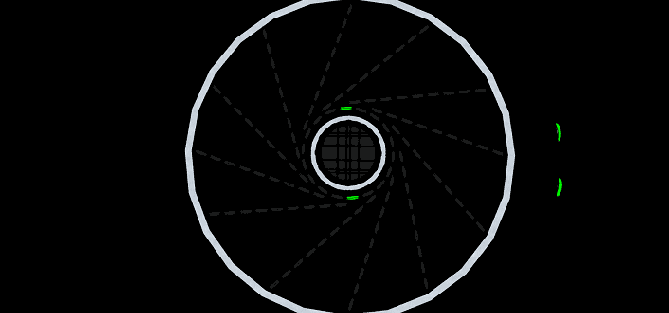




very cool 5y
LikeLike
Thanks Gordon. Glad you like it.
LikeLike
Very nice concept Justin!
The animation flinging out the LED’s is really cool & as you said it makes it a real eye-catcher.
The angled ‘hands’ adds an interesting twist to a regular analogue style & is super easy to understand.
I notice you have opted to show the single digit as a full number instead of a + add-on number. So when the minute arm shows 15 the centre digit shows 8 meaning (18). I have not seen this method used before, but it still works.
So, If i understand correctly, when the minute arm is at 10 the digits would show 0-4, then at 15mins they show 5-9?
Although thats new to me, I can see how it avoids any adding up & you can see the final digit at a glance.
LikeLiked by 1 person
Firstly…thanks for posting my design. It never fails to give that warm glow whenever i see my design pop up on here. Very happy that you like it, its probably a joint fav of mine (the other being Glyph) and its always gratifying when its intended audience is on board with the style and method.
Secondly…you are absolutely correct. I thought about adding the 1-4 single blocks for adding up and i just wasn’t feeling it for this one. The fact it resembles more a traditional analog watch made me want to keep it as simple and as quick to read.
I toyed with the idea of only having the numbers 1 to 4 and to use these for adding onto the 5xMin hand (eg. If the 5 min hand pointed at 15 and the centre number said 3…this would be 18.) But it didn’t seem right to me and so i opted for the method you see before you.
The fact its never been done before both excites and worries me, will it be popular or will it be its downfall….i guess we will find out.
LikeLike
Cool! 5y
LikeLike
Cheers D!
LikeLike
Hi Justin, nice watch, with simple modern forms, the animation is very nice, good work.
For cons, I do not understand: 15 + 8 = 23 and not 18? Maybe the translation does not give me a good explanation? But why not play with 10 20 30 40 50 + the number of the center?
This is just a detail, it’s a good job, 5 / Y.
LikeLike
Hi Patrick thanks for the support. For the minutes…the 5xMin hand travels around the face as usual and rather than adding the centre number, this 0-9 number indicates the final digit…not to add it.
Eg. In the white pic (the last one) the time reads 5:09, the min hand is at 05 and the centre number indicates that the precise time is :09. Once the time reaches :10 the centre number changes to 0 and the minute hand goes to the :10 mark.
If I removed certain LEDs so just the 10,20,30 etc remained then I would still need to keep the shorter hour LEDs and this long, short, long, short pattern didn’t look right. Plus it didn’t do the animation any favours either.
I hope this explanation is understandable for you. I appreciate that the language barrier can sometimes be a fifficult thing in matters like this.
Once again thanks for the support and for commenting.
LikeLike
Basically, the centre number overrides whatever you think the last number to be. If the hand points at :45 & the centre number reads “8”…it’s 48.
LikeLike
OK Justin, I quickly understand when you explain to me a long time, ah ah ah
LikeLike
Cool design Justin and you even managed to create a new format!
The animation is good and the overall design looks right for this concept. I would prefer the hour and minute lines to be complete rather than “dashed”, but that’s only a minor detail.
Your images are getting better and better – the 9:19/6:13 one is stunning. Are you still using Sketchup with Indigo for rendering? I tried these but all the images in Indigo were blurry so I gave up.
Anyway, good luck and 5y.
LikeLike
Wow thanks for your comment Nev!! Yeah I still use Sketch-up/Indigo, I haven’t got the time (work and 2 kids) to dedicate to learn another CAD program so this suits me fine. Besides…it gets the job done lol.
Now that you mention it I suppose if the LEDs looked complete when fully lit up yet still retained that segmented function for the animation then that would look quite slick. Plus I guess in that respect you could have those led tubes like in Adjust so you could have many different colours, maybe a different colour for each “hand”.
When you say blurry, how exactly do you mean? If you want some help with indigo I can help you if you like. Click on my name above and it should take you to my Facebook page, chuck me an invite if you like and I’ll be happy to help. I’m no wizard at it but if I can help in any way I’ll certainly try buddy.
Oh and ta for the vote!!
LikeLike
Looks very nice Justin! The longer term blogists will know im rather fond of anything that involves spinning lol
Wheels, turbines and now centrifuges 🙂 The time telling works well all though like Toky I was initially thrown by the digit in the centre being the final number of the time. I think this would work better if the minute hand only pointed to round numbers? That of course is a subjective matter and ultimately a minor detail. 5/Y Best of luck sir!
P.s I agree with Nev, your images are really getting good!, goes to show you dont need expensive software to get good results 😀
LikeLike
Cheers buddy, glad you like the design. You do get used to the centre number and I find it works quite well plus at least you still get to keep the LEDs all around for the look and animations.
But hey, that’s the whole point of concepts. It’s not the ultimate end of a design and if the odd tweak here and there is what’s needed for it to be created then so be it.
Really happy about the images and even happier that you guys like em! I was contemplating trying out some other software but may as well carry on with this as it’s serving me well.
Thanks for the vote and feedback!!
LikeLike
Nice concept. Simple yet efective. If centre touch can be implemented it may be possible to make this properly water proof 10atm or more
LikeLike
Cheers for the support Les, I never gave any consideration to waterproofing before but I can see how easy and practical it would be if the touch sensor was implemented. Fingers crossed huh.
LikeLike
Looking good … really like it
LikeLike
cheers bud 8)
LikeLike
Eh how did I miss it?
+ cool initial idea
+ cool translation into a watch
+ cool center digit – not boring, bold
+ cool animations possible, oh yes
+ not too much things going on = stylish but humble
+ nicely presented 🙂
Good Luck/5*/YES
LikeLike
Thanks man…cheers for the feedback and the support.
Im very humbled by the mention of the presentation, ive been working on them alot since i first started this whole watch thing and all i can say is that experimenting pays off lol.
Thanks for the vote! Good luck with yours too.
LikeLike
Adding 8 to 15 would confuse me. The minute hand could use the 0-10-20-30-40-50 & then adding 0-9. I like the animation. Sadly the angles of the hands would make it to hard for me to read.
LikeLike
Reblogged this on justinthepel's Blog.
LikeLike